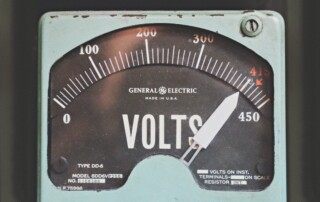What’s the Deal with All the Privacy Requests in Catalina?
Over the last few releases of macOS, Apple has been beefing up the Mac’s privacy controls so they more closely resemble what the company has done in iOS. You’ve undoubtedly noticed that when you first launch a new app on your iPhone or iPad, it often prompts for access to your contacts or your [...]