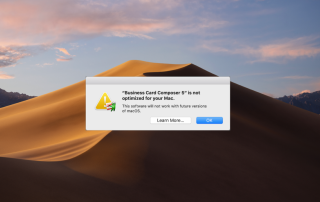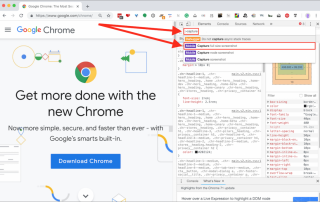Use Spotlight on the Mac to Convert Units, Track Flights, Find Movies, and More!
Most Mac users probably think of searching on the Mac in relation to finding files on their drives. That may be the most common use of Apple’s Spotlight search technology, but over the years, Apple has continually enhanced Spotlight’s capabilities, turning it into a veritable Swiss Army Knife that you can invoke with a [...]