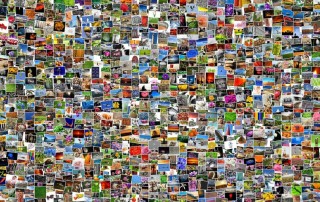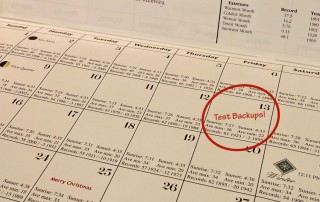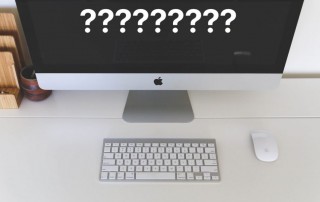How to Find the Snaps You Want in the Mac’s Photos App
Digital cameras have been around long enough that people have stopped making snarky comments about how hard it is to find anything in a shoebox filled with hundreds of unorganized photos. But given the tens of thousands of photos many of us now have, it’s hard to be smug about the ease of finding [...]