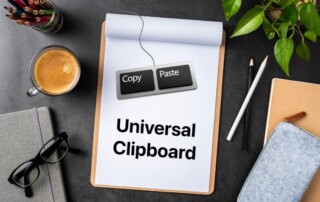Add Haptic Feedback to the iPhone Keyboard in iOS 16
The iPhone has long been able to play clicking sounds when you tap the keys on the virtual keyboard, but that feedback, while sometimes welcome, can become annoying when you’re trying to be quiet. A new feature in iOS 16 provides haptic feedback—tiny taps you can feel in your fingertips as you tap keys [...]