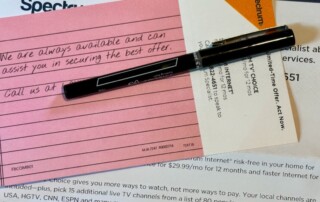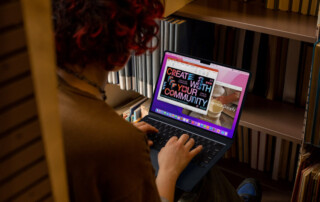Are You Paying Too Much for Internet or Cellular Connectivity?
We’ve recently worked with a few clients who were paying too much for their Internet or cellular service. Internet service providers (ISPs) and cellular carriers occasionally adjust their service plans to account for new technologies, economies of scale, changing competitive landscapes, and marketing efforts. Sometimes they’ll increase speeds or capabilities across the board, but [...]