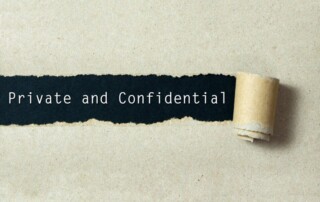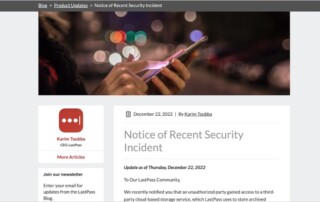A Practical Guide to Identifying Phishing Emails
Phishing is becoming an ever more common way for people to get in trouble when using the Internet. A phishing attack is some communication, usually an email, that tries to lure you into revealing login credentials, financial information, or other confidential details. A State of Phishing report from security firm SlashNext claims that there [...]