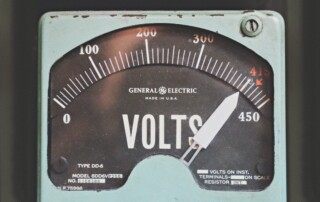Got a Mac Laptop? Here’s What You Need to Know about Battery Health Management in Catalina
We all want Mac laptops that can run for days on a single charge and never need their batteries serviced. Sadly, we’re always going to be disappointed. Battery and power management technologies continually improve, but those improvements are matched by more powerful processors and smaller designs with less room for battery cells. And, because [...]