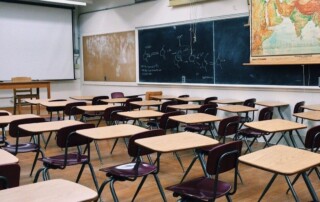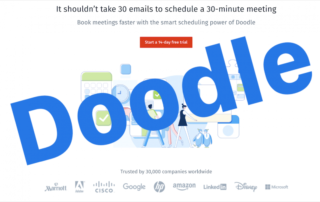Advice for Successful Online Schooling
In a normal year, most kids would be back in school by now. But the COVID-19 pandemic has caused many schools to offer online instruction, and many families are now settling into a remote back-to-school arrangement. We’ve provided some advice on working from home in previous posts, but what about schooling from home? Here [...]