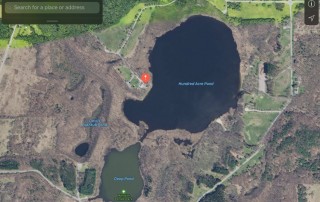Make It Stop! How You Can Control Notifications on Your iPhone
Is every app on your iPhone or iPad constantly nagging you with notifications? It’s like a three-year-old saying “Look at me!” every few minutes, but on the plus side, a little work in the Settings app can quiet your device. And it won’t whine about being sent to time-out. To get started, go to [...]