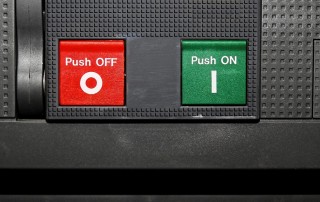7 Great New Features in watchOS 4
With watchOS 4 now arriving on Apple Watch users’ wrists, it’s time to make sure you aren’t missing out on any of the important features—and to share a few tips for how to use them. watchOS 4 works on all Apple Watch models, even the original Apple Watch. It does require iOS 11, so [...]