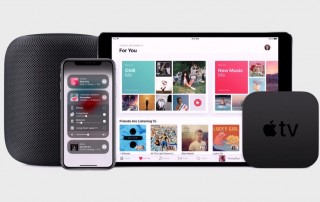Being an Apple User Means You’re Not the Product
There’s an Internet saying: “If you’re not the customer, you’re the product.” The point is that, if you’re getting a service for free, the company providing it sees you not as a customer, but as a product to sell, generally to advertisers. This is how Google, Facebook, and Twitter operate. They provide services for [...]