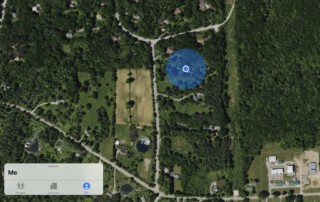Stop Group FaceTime Video Tiles from Bouncing with Recent Apple OS Updates
Since iOS 12 and macOS 10.14 Mojave, Apple has supported Group FaceTime, which lets you have a video call with up to 32 people. However, as has become painfully obvious in today’s era of non-stop videoconferencing, Group FaceTime has a feature that some find obnoxious: automatic speaking prominence that causes the video tile for [...]