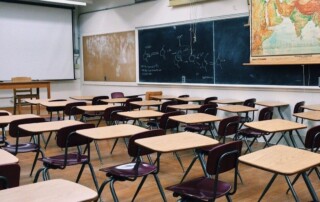What’s MDM, and Why Is It Useful for Organizations?
For those who work in organizations, regardless of size, you know how much effort is involved with coordinating a group’s technology. It can take quite some time to set up a new Mac, iPad, or iPhone with all the right apps, settings, and logins. And that’s just to get started—on an everyday basis, maintaining [...]