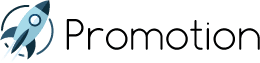Getting Started with Your Mac: A Quick Guide for New Employees
Switching to a Mac at work? Whether you’re a longtime Apple user or completely new to macOS, getting comfortable with your new device is easy with the right resources. Apple’s Mac Employee Starter Guide is a fantastic tool to help you get up to speed quickly. It walks you through everything from setting up your Mac to mastering powerful built-in apps designed to boost your productivity. Let’s break down some of the highlights you’ll find in this helpful guide.
Getting Started with Mac Basics
When you power on your Mac for the first time, you’ll be guided through a quick and easy setup process. The guide emphasizes the importance of enrolling your device into your company’s systems to gain access to essential services like email, calendars, and Wi-Fi. You’ll also get familiar with the macOS interface, including the Dock for launching your favorite apps and Finder for organizing your files. Plus, you can personalize your Mac’s settings to suit your work style and preferences.
Boosting Productivity with Built-In Apps
One of the greatest benefits of using a Mac for work is the suite of powerful apps that come pre-installed. Here are just a few that the guide covers:
• Mail: Manage your work email efficiently and sync with your corporate email service.
• Calendar: Stay on top of meetings and appointments with scheduling tools that integrate with your email and contacts.
• Notes: Jot down ideas, take meeting notes, and collaborate with colleagues by sharing notes.
• Reminders: Keep track of deadlines with lists and task alerts.
You’ll also learn about iWork, Apple’s version of productivity apps:
• Pages for word processing
• Numbers for spreadsheets
• Keynote for presentations
For businesses using Microsoft Office, the guide explains how you can seamlessly use Word, Excel, and PowerPoint on your Mac to collaborate with your team.
Collaborating Across Devices with Continuity Features
If you use an iPhone or iPad alongside your Mac, Apple’s Continuity features make your workflow seamless:
• Handoff: Start a project on your iPhone and finish it on your Mac without missing a beat.
• AirDrop: Share files instantly between your Apple devices.
• Universal Clipboard: Copy text or images on one device and paste them on another.
These tools help you stay productive whether you’re at your desk or on the go.
Finding Support and Resources
Apple has built an extensive support ecosystem to help you get the most out of your Mac. The Help Menu is built into every app for quick assistance, and Apple’s website offers detailed user manuals and video tutorials. You can also reach out to your company’s IT department for additional support with business-specific tools and software.
Get Started with the Full Guide
For a deeper dive into everything your new Mac can do, check out the official Mac Employee Starter Guide (PDF)from Apple. It’s a must-read for new users and a handy reference even for seasoned Mac pros.