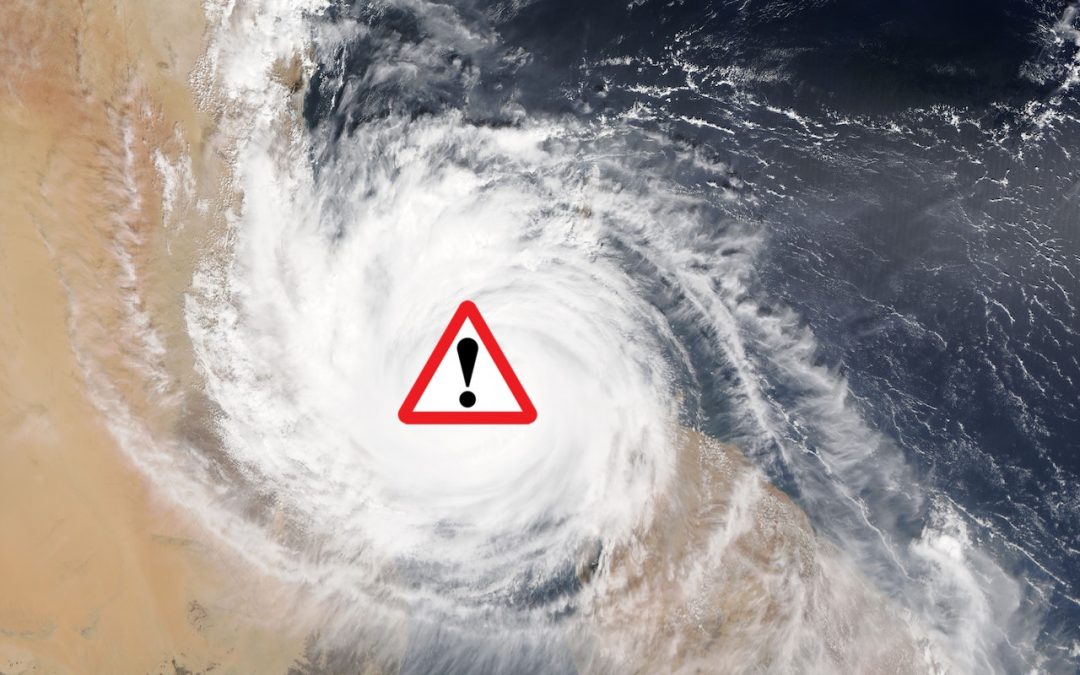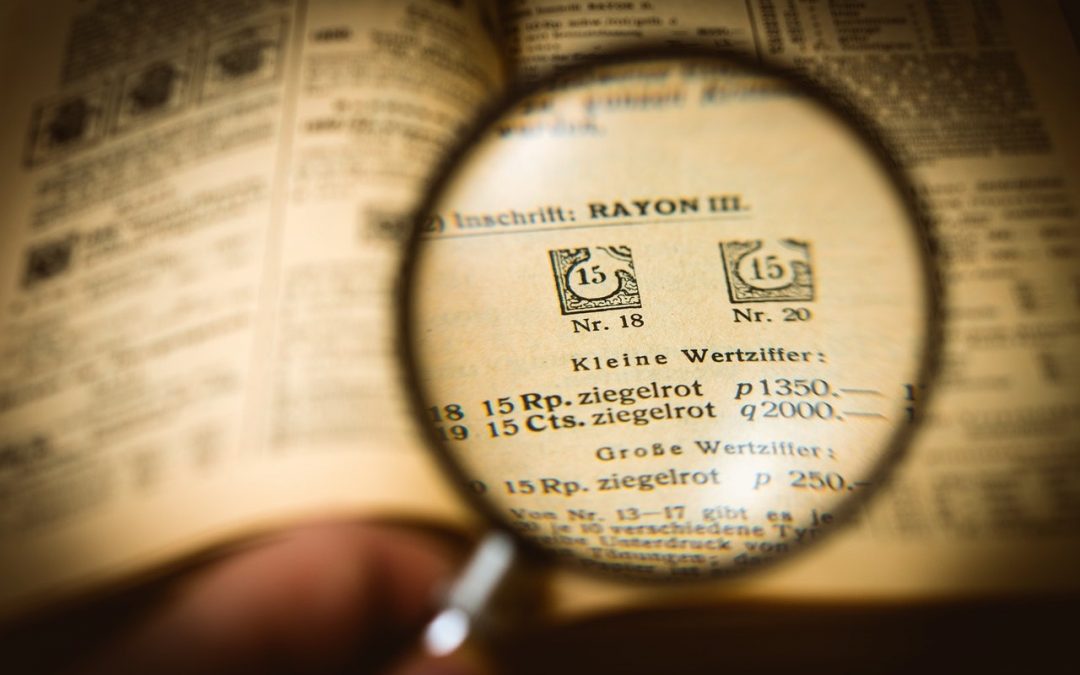May 2019
What’s the Deal with AMBER and Other Emergency Alerts on Your iPhone?
Have you ever gotten an emergency alert on your iPhone, telling you about an abducted child or public safety emergency? That’s the Wireless Emergency Alerts (WEA) system, at least in the United States, although [...]
Beware Microsoft Office 365 Phishing Attacks!
We’re seeing an uptick in email phishing attacks purporting to come from Microsoft about Office 365. They’re quite convincing messages that tell users that their credit card payment has failed, that an account needs [...]
Need to Merge Photos Libraries? Here Are Your Options
Photos makes it easy to create and switch between libraries. That’s good when photos need to be kept completely separate. For instance, a real estate agent might want to keep personal photos separate from [...]
Can’t Remember When Your Warranty Expires? iOS 12.2 Lays It Out
With luck, you should never need to check your iPhone’s or iPad’s warranty status. But bad things do happen to good devices. In iOS 12.2, Apple has just made it easier to figure out if [...]
April 2019
A Quick Trick to Turn Your iPhone into a Magnifying Glass
It’s maddening to want to read a serial number or other bit of fine print that you can barely see. But fret no longer—your iPhone or iPad makes a fabulous magnifying glass! Assuming Magnifier [...]
Easier Ways to Move the Cursor When Editing Text on an iPad or iPhone
In theory, it should be easy to move the cursor in text on an iPad or iPhone—just tap where you want the cursor to go, or press and hold until the magnifying circle appears [...]