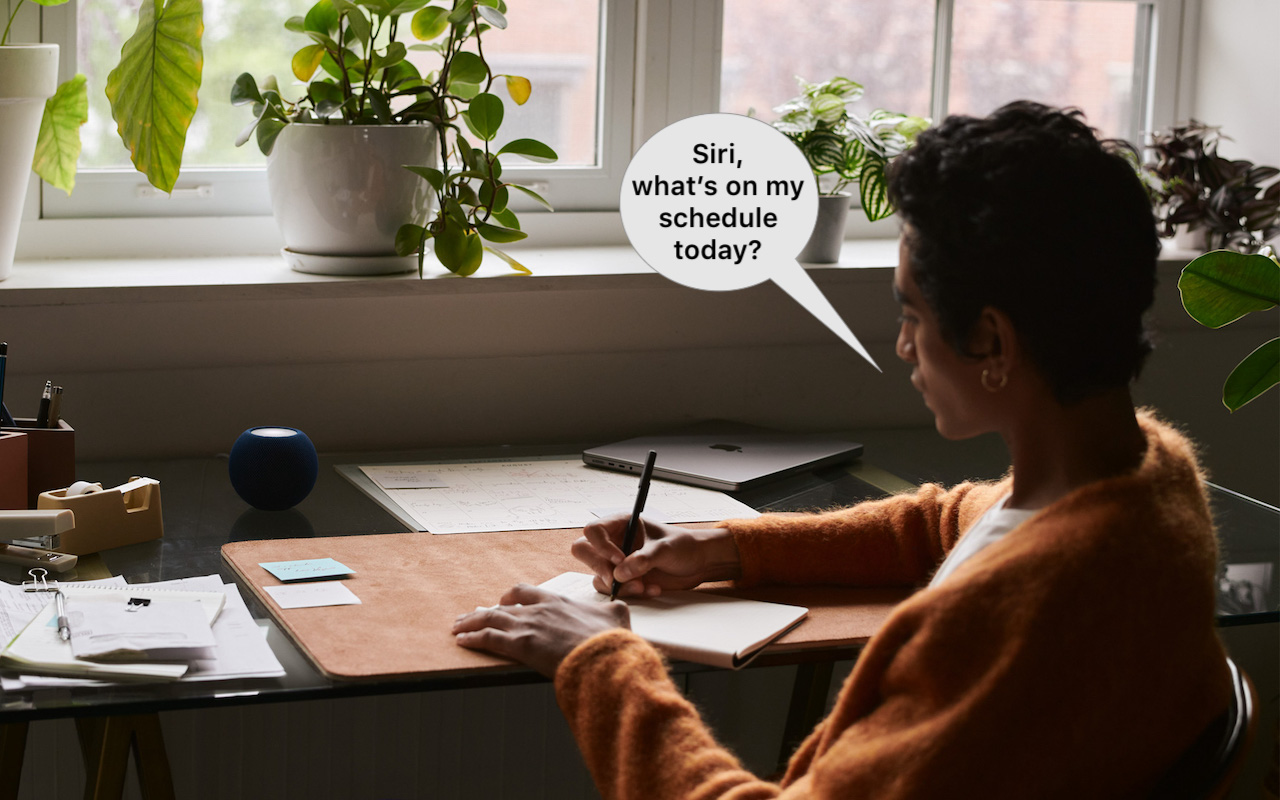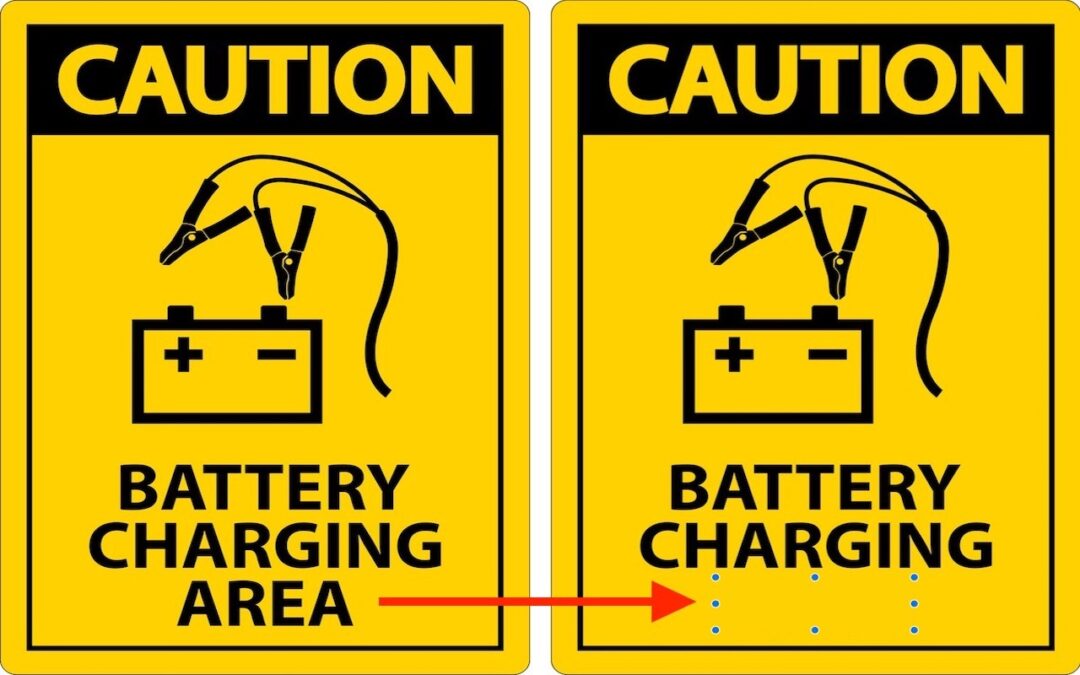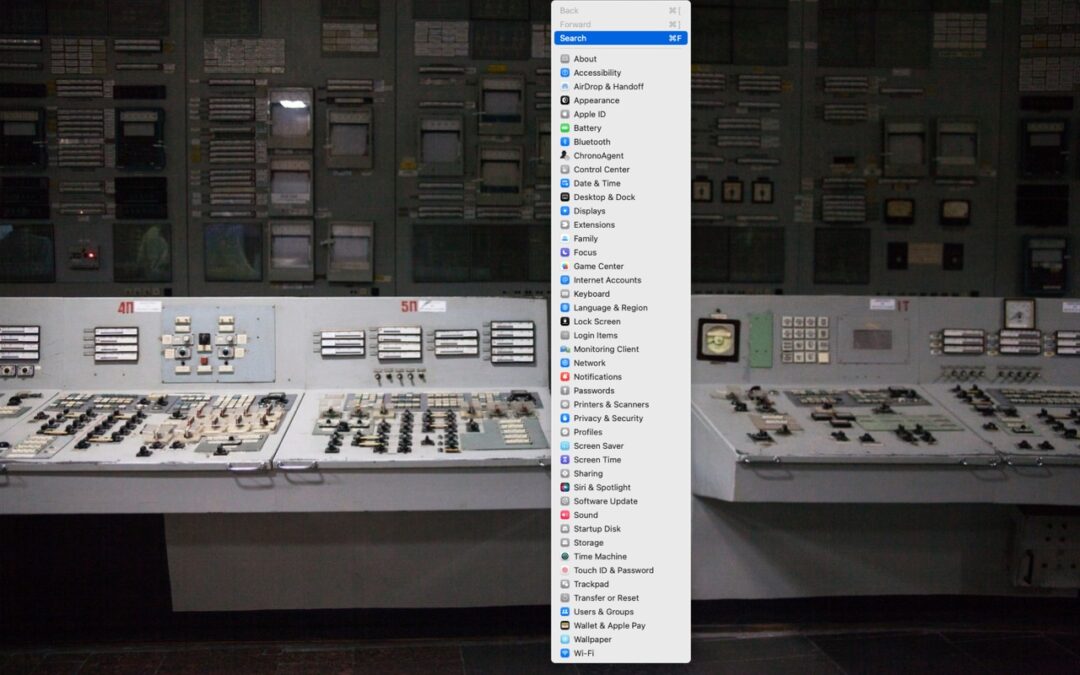March 2024
No, NameDrop in iOS 17 Isn’t a Privacy Concern. Here’s How to Use It
One of the prominent new features in iOS 17.1 and watchOS 10.1 is NameDrop, which makes it easy to exchange contact information with someone merely by putting your iPhone or Apple Watch next to [...]
The “Hey” Part of “Hey Siri” Is Now Optional
If you use Siri, particularly on a HomePod, you’re probably accustomed to saying “Hey Siri” as the trigger phrase before your requests. In Apple’s new operating systems for 2023, you can now choose to [...]
Feel Free to Upgrade to macOS 14 Sonoma When You’re Ready
Although we’re cautious about recommending that people upgrade to the latest major release of macOS, we think Apple has done a good enough job with macOS 14 Sonoma that anyone who wants to upgrade [...]
February 2024
Erase Image Content in Preview with Copied Color Blocks
Apple’s Preview is a surprisingly capable graphics editor for making quick changes to screenshots and other illustrations, but it lacks a built-in way to delete content while leaving the background. Here’s the workaround—select a [...]
With Storms Increasing, Protect Your Tech Gear from Damaging Power Fluctuations
It has been a tough year for extreme weather events. While the connection between weather and technology may seem tenuous, heat waves, high winds, and lightning strikes can play havoc with all sorts of [...]
Frustrated by System Settings? Use the View Menu or Search
In macOS 13 Ventura, Apple replaced the creaky System Preferences with System Settings, which uses a more iOS-like interface. Many people find System Settings overwhelming, partly because they had memorized where to look in [...]