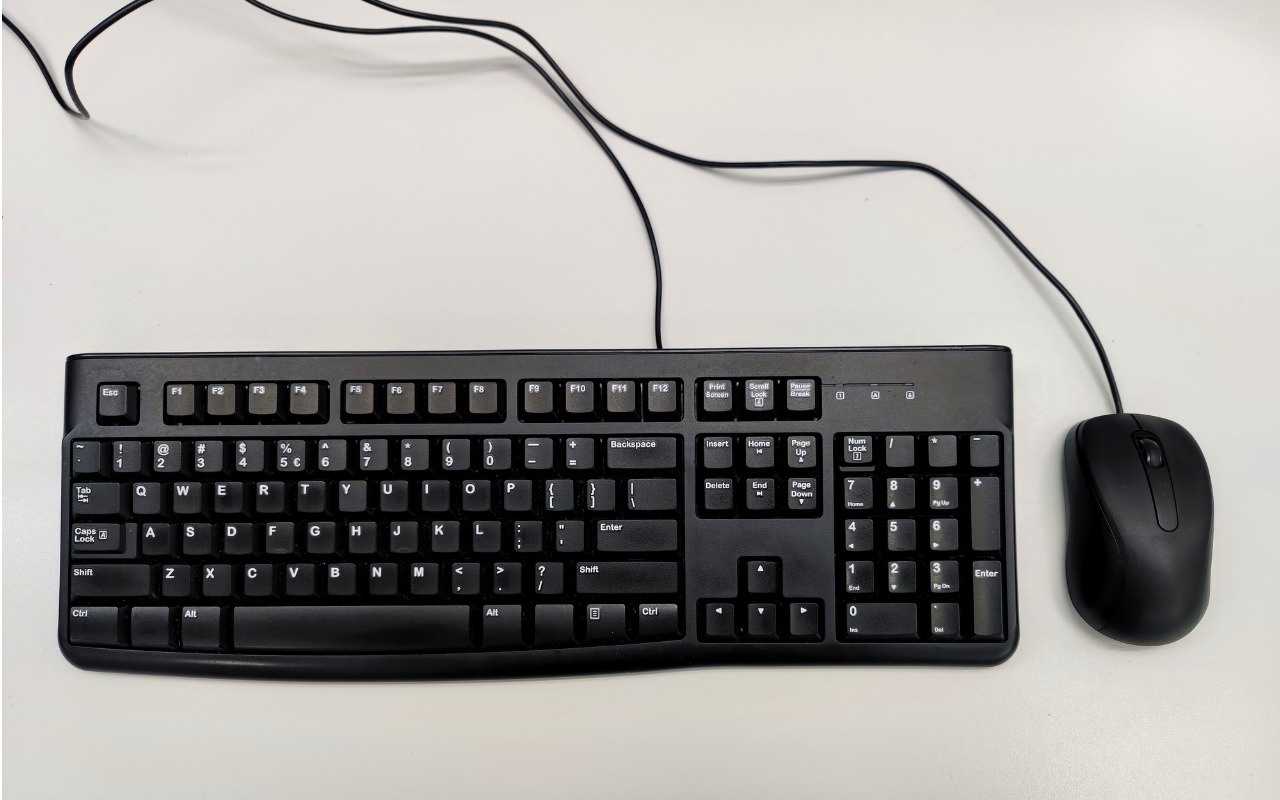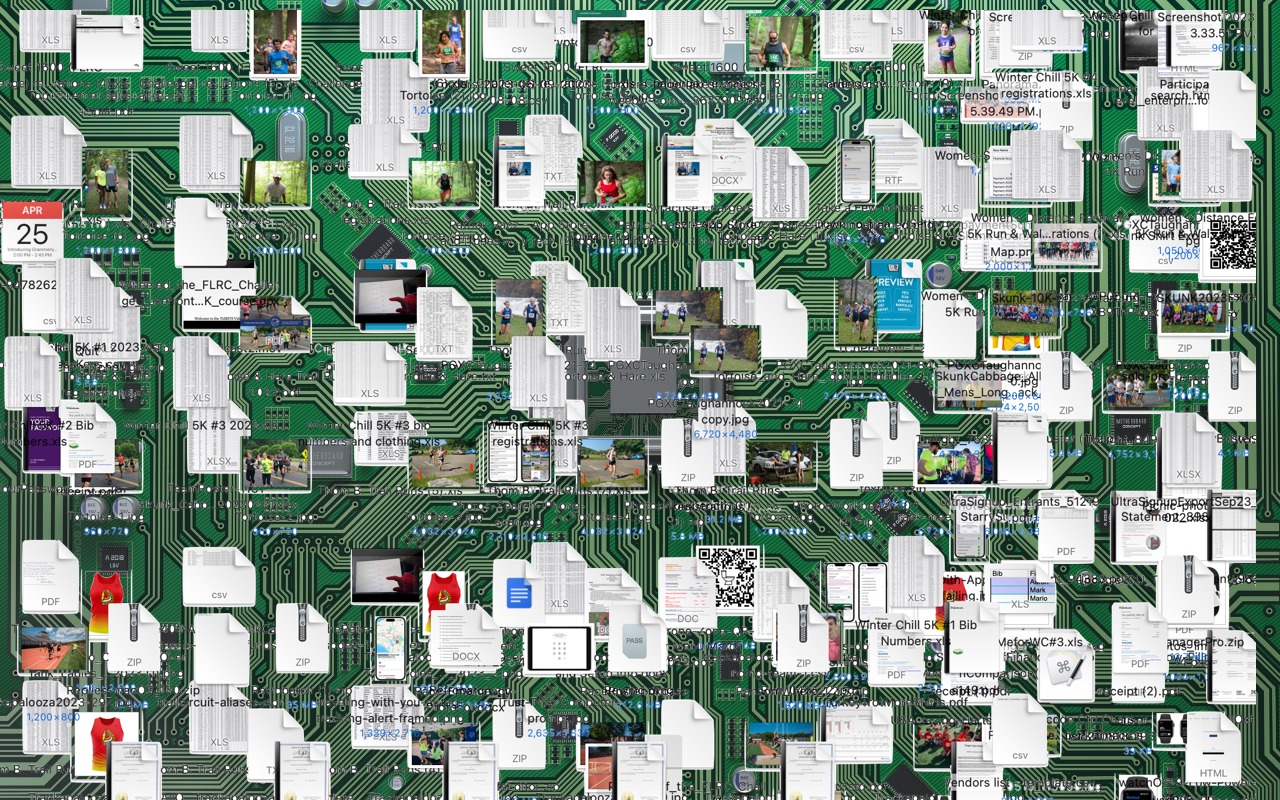April 2024
Forget Your Just-Changed Passcode? iOS 17’s Passcode Reset Has Your Back
The hardest time to remember your iPhone or iPad passcode is right after you’ve changed it. Generally speaking, there’s no reason to change your passcode, but if you inadvertently or intentionally shared it with [...]
Networking Gear Does Wear Out—Suspect It in Internet Slowdowns and Dropouts
We’ve helped some clients recently with networking problems that seemed to be related to Internet connections. Most notable was intermittently slow Internet performance, causing the client to call their ISP to upgrade to a [...]
Faster Copying of Two-Factor Authentication Codes from Messages
One welcome feature of Safari is its automatic detection and auto-filling of SMS-based two-factor authentication codes you receive in Messages. It allows you to complete your login quickly, without having to retrieve the code [...]
Tired of Nonstop Cookie Popups? Dismiss Them Automatically with These Extensions
The European Union has for many years required that websites—at least those serving European users—gain informed consent before storing the personal data of those users. That data includes cookies, which are bits of information [...]
Keep a USB Keyboard and Mouse for Troubleshooting
Steve Jobs famously railed against cable clutter, and it’s now easy to use a desktop Mac with a wireless keyboard and mouse, either from Apple or another manufacturer. That’s fine for regular usage, but [...]
March 2024
Is Your Mac Running Low on Disk Space? Here’s How to Delete Unnecessary Files
Between apps, photos, videos, music, and downloads, it’s easy to fill up your Mac’s drive, particularly one with just 128 or 256 GB of drive space. macOS warns you when you get too low [...]