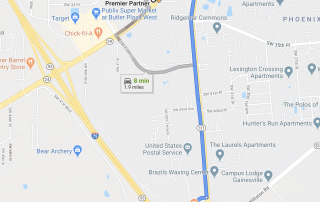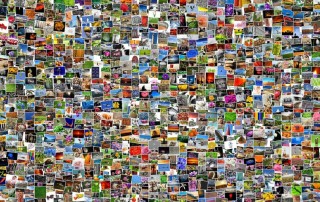We’re Moving on Sunday, February 23, 2020
We are excited to announce that on Sunday, February 23, 2020 we will be moving to a new location to better serve you. Our new home will be 5218 SW 34th St, Gainesville, FL 32608, just a few doors down from the Publix on the corner of SW 34th Street and Williston Road. We’ve [...]